Fina Modules
Fina modules are designed to provide account level functionality to better orgnanize and manage your financial data. They work at the account level despite you have multiple profiles or not.
Currently, Fina has the following modules:
- Radar: Manage top-line important alerts about your Fina account.
- Merchants: Manage merchant related settings, mainly name management for now.
- Schedules: Manage recurring transactions schedules.
Radar
Radar is a powerful module to help you monitor your financial health. It provides important alerts by scanning your transactions and accounts data. Fina maintains a extensive list of policies to detect important events, such as:
- Large transactions
- Unusual spending
- Low balance
- Over budget
- Upcoming bills
- etc.
In addition, Fina Radar will allow you to add any Fina block in to a watchlist, and these watchable blocks will become part of the radar scan. If threshold is breached, you will get a radar item to display on this module. (note: this feature is coming soon.)
Here is a sample radar block showing some important alerts:
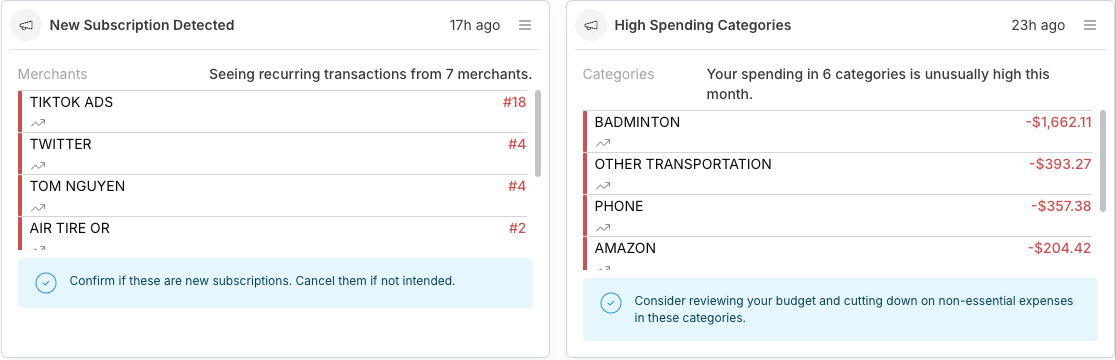
Radar items will be automatically generated and updated based on new data coming in. You can click on each radar item to view more details, and take actions if needed: such as mark as read, dismiss, or go to the related page to investigate further.
Fina Radar is still in early stage. Currently, it only supports some basic policies, and Fina team is collecting feedback to improve the policies and add more policies. If you have any suggestions, please let us know, in any mean - email, chat, ticket, etc.
Fina Radar is a powerful module to help you monitor your financial health. It provides important alerts by scanning your transactions and accounts data. Fina maintains an extensive list of policies to detect important events, such as:
- Large transactions
- Unusual spending
- High spending categories
- Significant account balance changes
- High balance credit accounts
- Low balance checking accounts
- Over budget
- Merchants never seen before
- Expenses in locations never visited
- Upcoming bills
- etc.
Here is an example of how Fina Radar looks like:
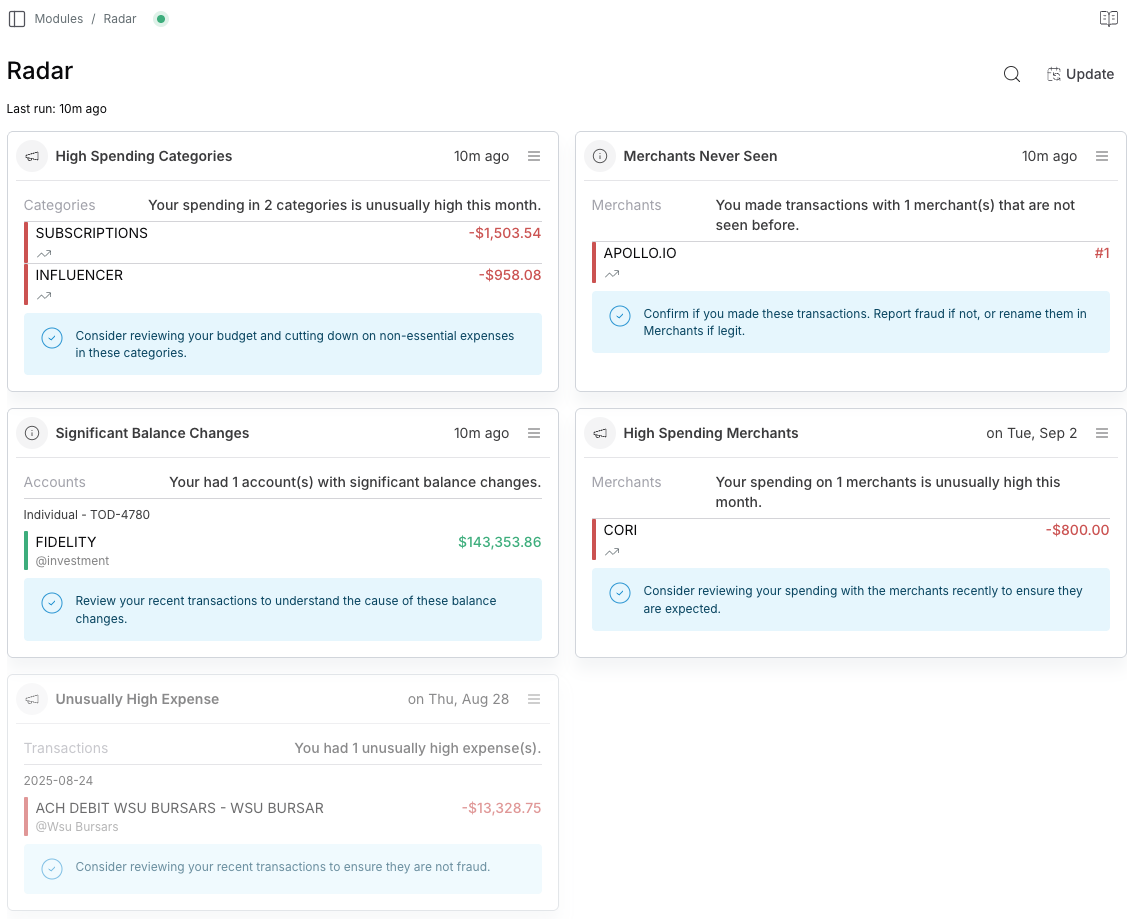
Why Is Radar Important?
In today's fast-paced world, it's easy to overlook important financial events that can impact your financial health.
Fina Radar acts as your personal financial watchdog, continuously scanning your accounts and transactions to identify potential issues before they become problems.
A few real life examples of how Fina Radar can help you:
- Fraudulent: Detect unusual spending patterns that may indicate fraudulent activity on your accounts.
- Credit Building: Identify opportunities to build your credit by monitoring your credit card balances and payment history.
- Avoid Fees: Alert you to low balances on your checking accounts to help you avoid overdraft fees.
- Budgeting: Notify you when you are approaching or exceeding your budget limits in specific categories.
How It Works
-
Auto Run: After logging into Fina, you can access the Radar module from the left sidebar under "Modules". Fina Radar will automatically kick off a scan by running all policies. If any policy is triggered, you will see a card in the page.
-
Manual Run: You can also manually run the radar scan by clicking the "Update" button on the top.
-
Email Notifications: This is coming soon. You will be able to subscribe to radar email notifications, and Fina will send you a summary of important radar items on a daily or weekly basis. If you are interested, feel free to reach out through support chat or email.
Read the suggestion for each radar item carefully, it will help you understand the issue and take action if needed.