Time Selection
Fina provides a powerful time selection feature that allows you to filter transactions or insights by specific time periods:
- Absolute time selection
- Relative time selection
Time Component
This component is probably the most used component in Fina, it is used in many places, such as:
- Transactions Page
- Categories Page
- Transaction List Drawer
- Fina Block
It looks like this:
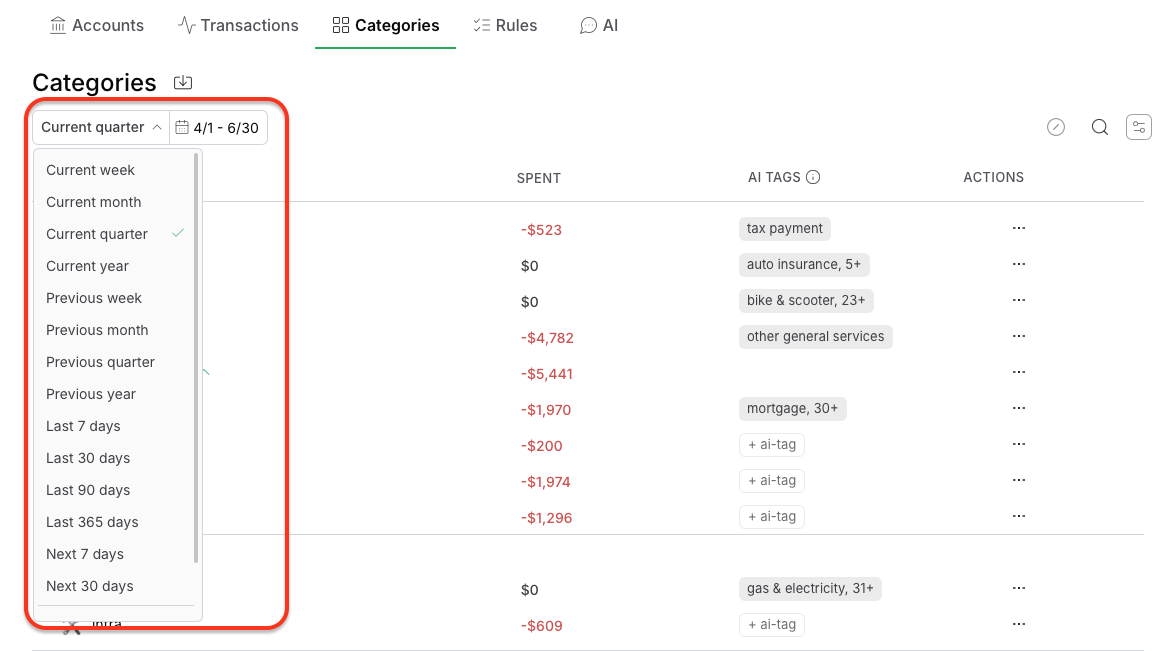
You can select a time range either by Time Macro on the left side, or by selecting a Custom Time Range on the right side.
Time Marcos are very useful since it is dynamic, meaning it will always re-compute the real time range based on the current time:
Current: Week, Month, Quarter, Year - the current week, month, quarter, or year.Previous: Week, Month, Quarter, Year - the previous week, month, quarter, or year.Last: X days - the last X days, such as 7 days, 30 days, etc.Next: X days - the next X days, such as 7 days, 30 days, etc.
Custom Time Range is straightforward, you can select a start date and an end date to form a range:
- Start Date - the start date of the range.
- End Date - the end date of the range.
- Shortcuts -
- Till Today: set the range stop at current time as of today.
- Select Month: set the range to the whole month of the current month.
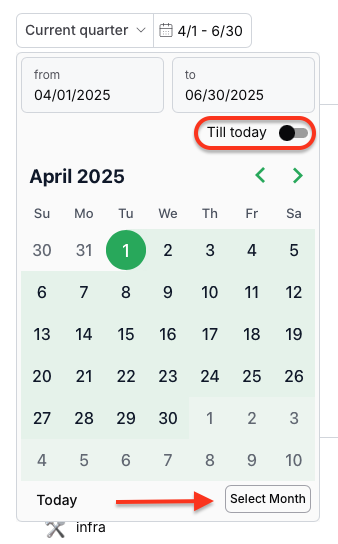
How can I define something like "Year to Date" or "Month to Date"? You can make it in two steps, take YTD as example:
- Select "Current Year" macro on the left.
- Open Custom Time Range on the right, click
Till Today.
That is the "Year to Date" time range Marco!
Time Selection in Fina Block
Fina Block is a powerful feature that allows you to create custom blocks with various metrics and insights. To make a block auto update itself to show the latest data, you always want time macro to be selected. Unless a specific time range has special meaning to you that you want to pin a specifial block in a Fina Page.
Two macros are worth special attention:
All Time: This macro is special to cover full spectrum of available time for all transactions you have. It is useful when you want to see a total summary of all historical data.Next x Days: This marcro is special because it covers future time, this is only useful when the Fina block is used to show future transactions or summary, serving as a furture projection view.Year to Date: As discussed previously, sometimes you want to see a macro time range such as "Current Year" but do not want to include future data points, in this case, please use the shared tip "Till Today" to make it a "Year to Date" time range.
Time selection in Fina is very flexible, mastering it will help you to create powerful blocks that can show the data you want to see.