Collaboration
Fina is a collaborative finance tool. You can invite your family members, friends or colleagues to join your workspace and share your pages with them. You can also share your pages with the public or specific users.
Share Workspace
You can share your workspace with others so that they can view or edit your entire workspace. To share your workspace, follow these steps:
- Click on your profile icon in the top left corner to open the user setting.
- Go to the "Workspace" tab.
- In the "Guest Accounts" section, type invitee's email address and press "Enter".
- Select the role for the invitee: "Viewer" or "Editor".
An invitation email will be automatically sent to the invitee. Once they accept the invitation, they will be able to access your workspace with the specified role.
Invitee needs to have a Fina account to view your workspace. If they don't have one, they will be prompted to create one during the acceptance process.
In summary, every Fina user has a list of workspaces that they can access including their own workspace as the default one and other workspaces shared by others, you can switch between different workspaces by clicking the checkbox of the target workspace.
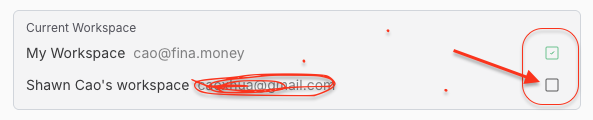
Here is the a detailed blog post on it: Share Fina With Guests.
Family Sharing or Client Sharing
There are two major use cases for sharing your workspace with others:
- Family Sharing: You can share your workspace with your family members.
- Client Sharing: You can share your workspace with your advisors or coaches.
The purpose of sharing is to allow others to work together with others to sort out your finannce.
Become a Finance Shepherd
Fina is a collaborative finance tool. If you are a financial advisor, coach, or planner, you can launch your own branded app using Fina white-label solution, and invite your clients to join your app.
You can manage your clients' finances, help them set up budgets, and track their spending, preparing reports for them, communicate with through live Fina page with detailed charts and texts.
Check out Fina White-Label for more details.