Budgeting
Budgeting is one of the key elements of personal finance. It helps you to plan your spending, save money, and achieve your financial goals. Unlike most of other tools, you can create multiple budget plans in Fina to suit different needs.
Below are some examples of how you can use Fina to create budgets:
Budgeting by Time
Fina allows you to create budgets by time. You can create a budget for a specific month, quarter, year or even a custom time range.
Budgeting with different time ranges gives you the big picture of how budgeting vs spending moves over time, while keeping the flexiblity to adjust your spending as needed.
Here is a widely used template that features 4 different time range budgets: Budgeting with Rollover.
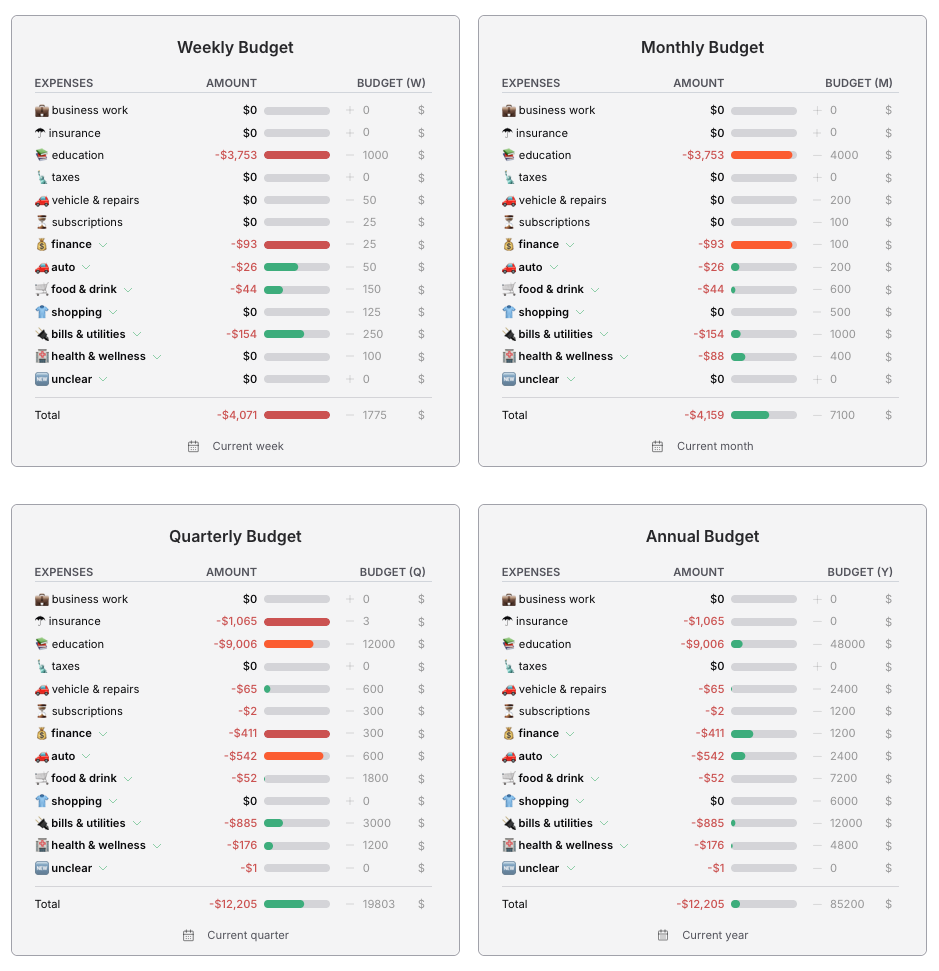
Budgeting by Category
Have you ever heard of the 50/30/20 rule? It is a simple budgeting rule that suggests you spend 50% of your income on needs, 30% on wants, and 20% on savings.
Some people say "I only want to budget for my wants", Fina's flexiblity allows you to create a budget block that filters out categories that belongs to wants only.
Generally speaking, you can create a budget block that filters out ANY categories that belongs to needs, wants or savings only or any combination of them.
Budgeting by Event
Remember the last time you went on a trip? You probably have a budget for the trip, and you want to track your spending against that budget.
In a recent blog post, we shared a story about "How Tag is Used to Tell a Financial Story", yes, you can create a tag to thread up all activities related to the trip or any similar life event, by using the tag as a filter in the budget block, you can easily track your spending against the budget.
In the same post, we saw the shared template called Annual Family Vacation, there is a budget of $5000 set for the whole event, and you can see how much you have spent so far.
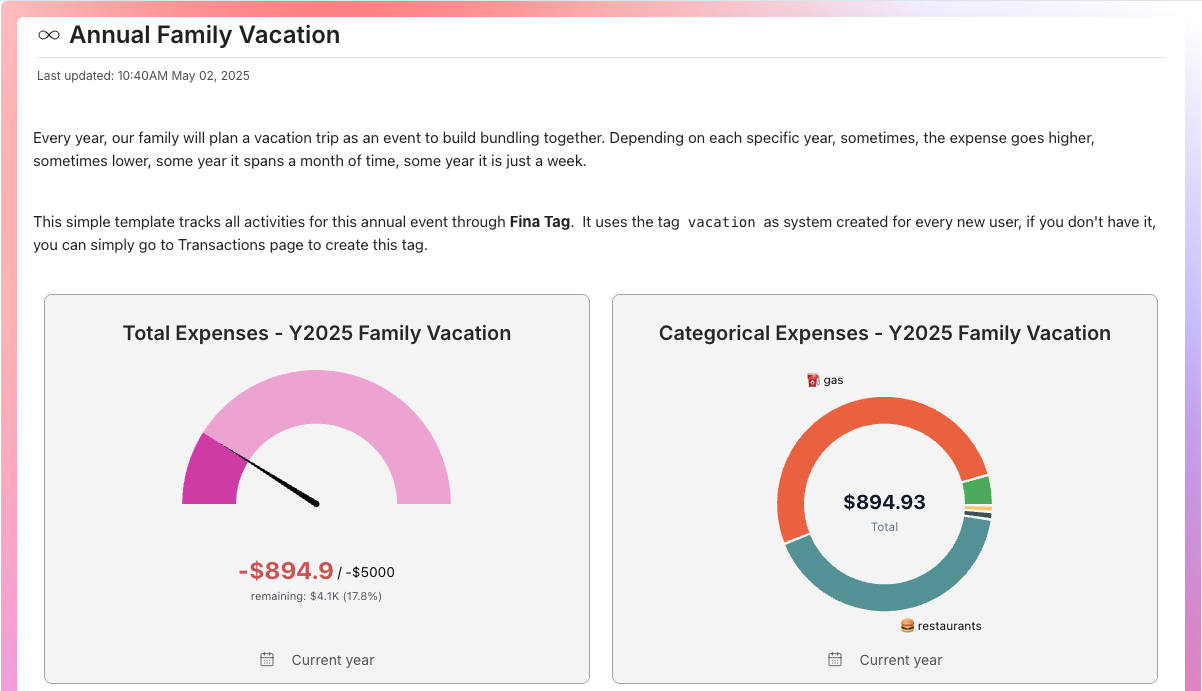
You can check out this template here: Annual Family Vacation.
Budgeting by Merchant
Do you ever wonder how much you have spent on a Spa shop? If you want to control how much unncessary spending you have on Spa, you can create a budget for it. Simply create a budget block that filters out the merchant name, and you can see how much you have spent on it, and then set a threshold for it.
In Fina Gallery, there is one template called Expense Improvement Tracker, it shows you how much you have spent on each merchant, and you can set a budget for each of them.
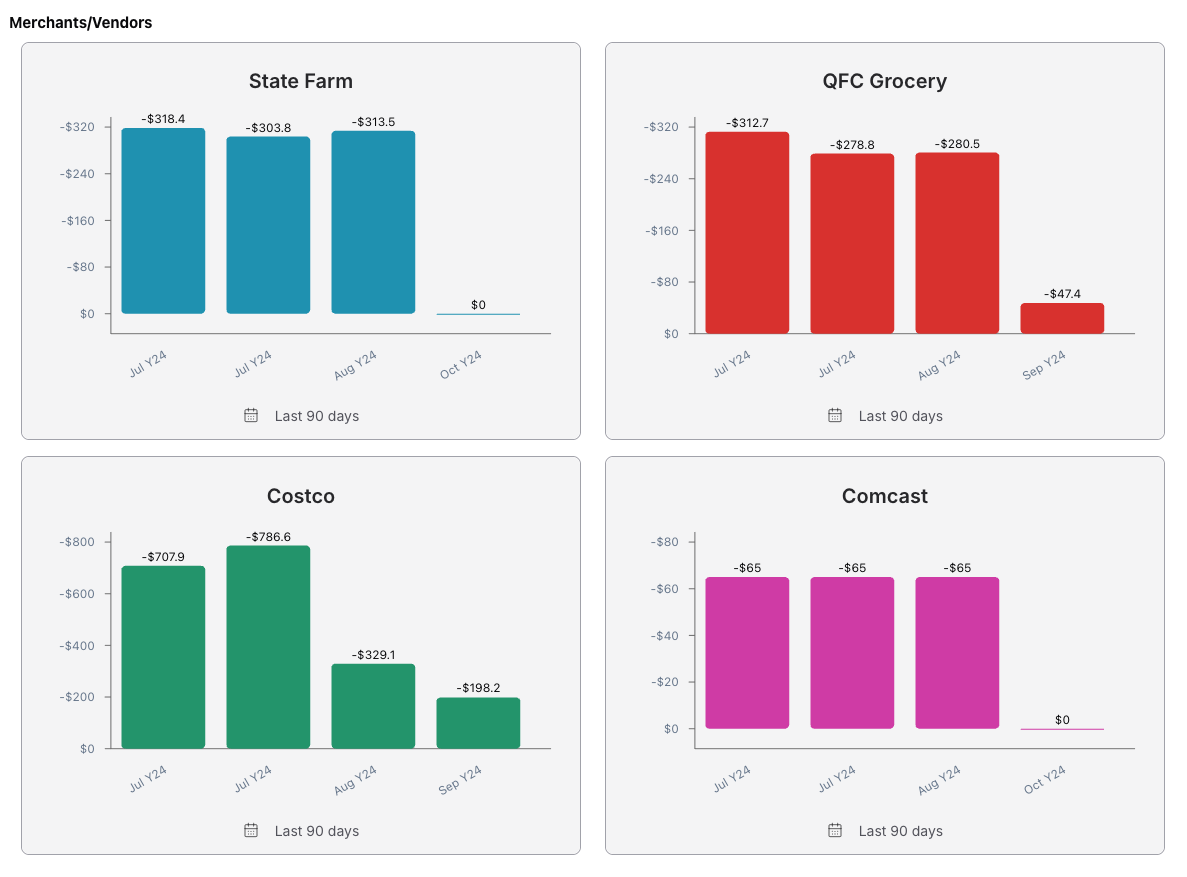
Check out this template here: Expense Improvement Tracker.
Dynamic Budgeting
Fina supports dynamic budgeting through the use of metrics and formulas. You can create a budget that is based on a percentage of your income, or a fixed amount plus a percentage of your income.
This allows you to create budgets that are flexible and can adjust to changes in your income or spending patterns.
No matter how you define your dynamic budget, it always follow the same flow:
- Define a metric that calculates the budget amount based on your criteria.
- Use that metric as the budget value in the budget block.
Here is an example of a dynamic budget that is set to 30% of the balance of a checking account:
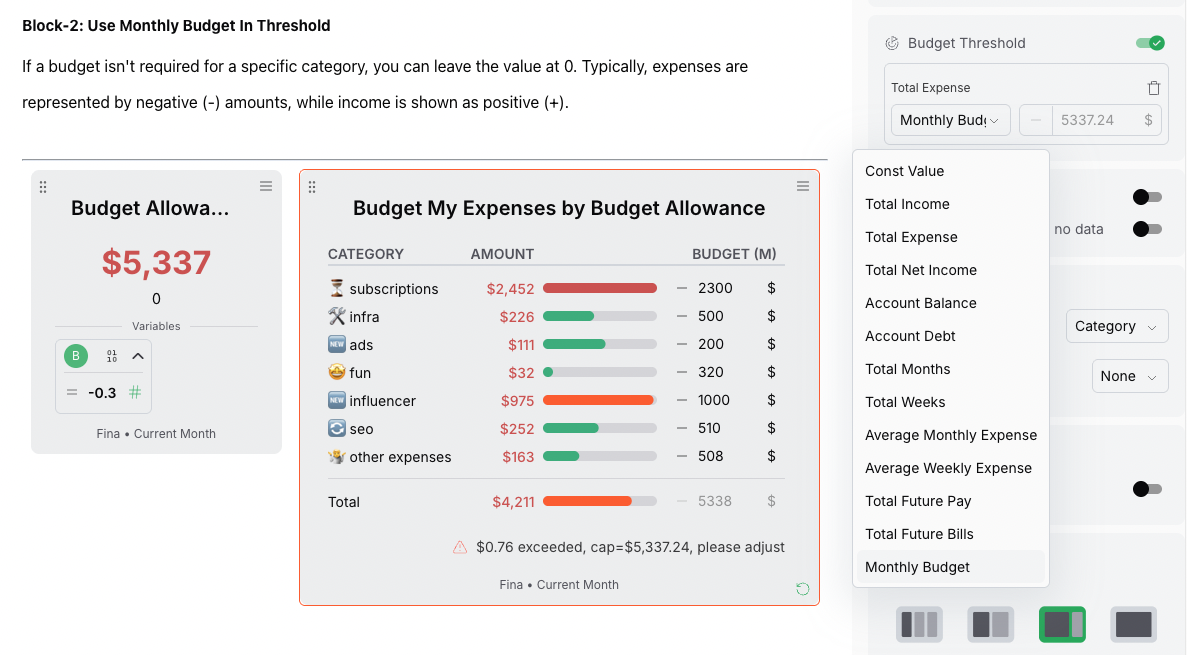
Check out this template and modify it to work for you: Dynamic Budget Example.
On Fina, you can create any budget plan you want, just throw a tracking block on the page, and fitler the target data you want to budget against.