Account Selection
Among all filters in Fina, account selection is the most critical one, it decides what accounts the data is coming from. To help you make Fina Block flexible and powerful, Fina provides a very flexible account selection component that looks similar to the time selection component.
Account Component
Let's take a look at the account selection component:
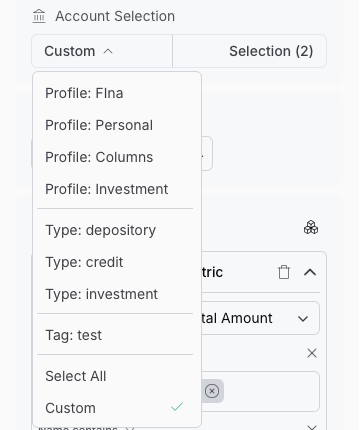
Component Anatomy
Similar to the time component, there are two ways to select accounts:
- Macro Account Selection
- Based on Account Profile: multi-profile is unique and power feature of Fina, it allows you to create multiple profiles in a workspace, and each profile can have its own set of accounts, very useful for people who want to separate personal and business accounts. Through this macro, you can select all accounts in a profile.
- Based on Account Type: this macro allows you to select all accounts of a specific type, such as checking, savings, credit card, etc. This is useful when you want to see all transactions from a specific type of account.
- Based on Account Tag: this macro allows you to select all accounts with a specific tag. You can create any tag and tag an account to it. This is flexible and completely up to you how to organize your accounts.
- All Accounts: basic all active accounts to be selected.
- Custom Account Selection
- This is a manual selection of accounts, you can select one or multiple accounts from the list. This is useful when you want to see transactions from specific accounts only.