Fina AI Chat
Fina aims to provide a powerful AI chat experience that helps you understand your finances better, answer your questions, and provide insights into your financial habits.
Check out this quick demo -
Where to Start
AI Chat is available in the console of each Fina Profile, along with Accounts, Transactions, Categories, and Rules. Check out the AI tab. By saying that, AI chat has the context of the current profile, if you are multi-profile user, you will need to switch to the profile you want to chat with AI.
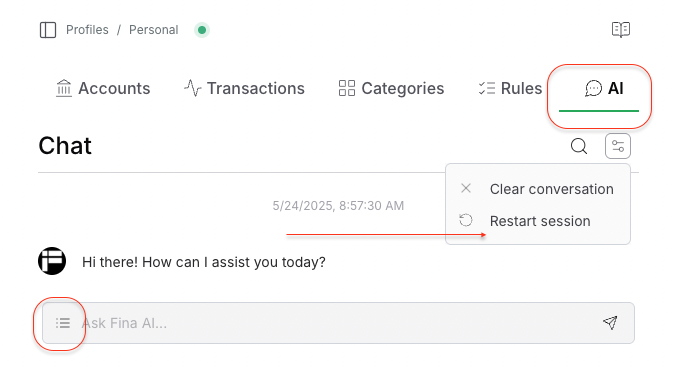
Two notes to keep in mind:
- Use Suggestions Fina prepared some common questions in the list of the input box.
- Restart Conversation Fina AI cache the conversation context, such as merchant names, categories, if you made changes, and AI still memorizes the old context, you can click the "Restart" button to clear the context and start a new conversation.
Follow-up Questions
Fina AI has context to your previous questions, so you can ask follow-up questions without repeating the context. Just ask drill-down questions to refine the answer, such as: "How does it compare to the last year?", what about only "food" category?", etc.
Be specific
When possible, be specific about your question, especially on speicfic time range, specific category, or specific account, or the visual chart type. It will help Fina AI to provide more accurate answers.
AI Chat Status
Fina AI Chat is a work in progress, we think it is still primitive, but we are constantly improving the AI model and the chat experience. So if you have any feedback or suggestions, please let us know.