Manage Your Merchants on Fina
At the heart of personal finance management is one essential task: tracking your transactions.
A big part of that is understanding your spending (or earnings) by merchant—so you can answer questions like:
-
How much have I spent with a specific vendor?
-
What does that look like over time?
-
How does it break down by category?
The Problem: Messy Merchant Names
Unfortunately, merchant names are often inconsistent or unclear—making it hard to get clean insights from your data.
That’s where Fina’s Merchant Management feature comes in.
With it, you can easily rename merchants to something more recognizable or consistent. This creates a cleaner dataset for analysis and helps you get a better financial picture.
In the future, we plan to enrich merchant profiles even further—so you can better understand and manage your financial relationships.
Just a Click Away
To manage merchants, go to your Transactions page and click the Merchant icon.
Merchant management works at the account level, so if you have multiple profiles (available on Premium), you’ll see merchants across all of them. Use the search bar to quickly find any merchant, then click the Edit icon to update its name.
That’s it—simple, fast, and powerful.
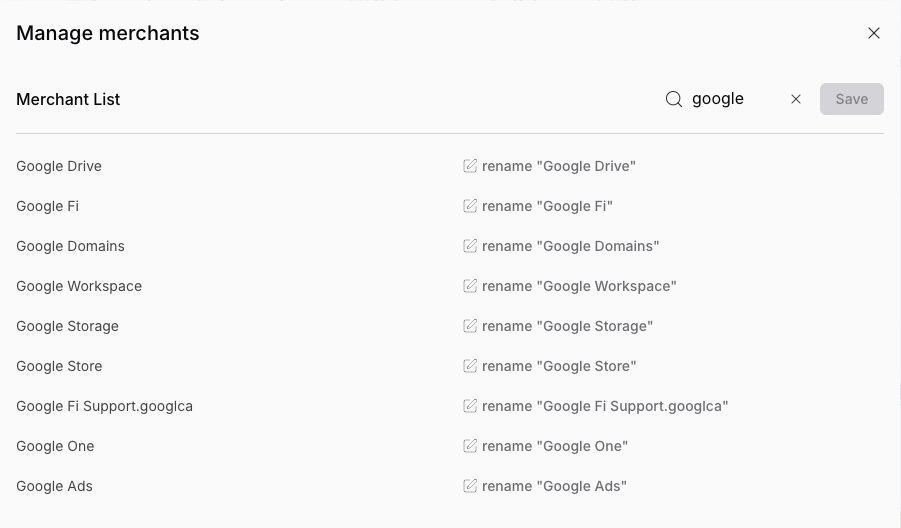 Merchant Management
Merchant Management
You can now see the new name in the transaction list.
If you have any rules set up, you can now use the new merchant name in your rule conditions.
